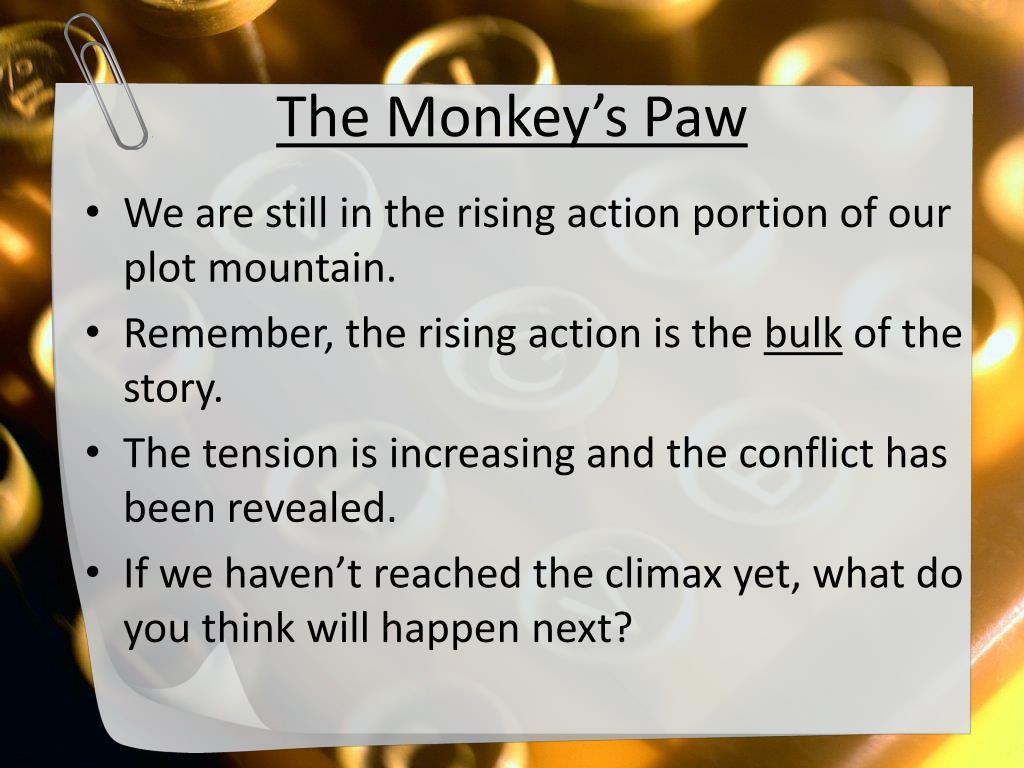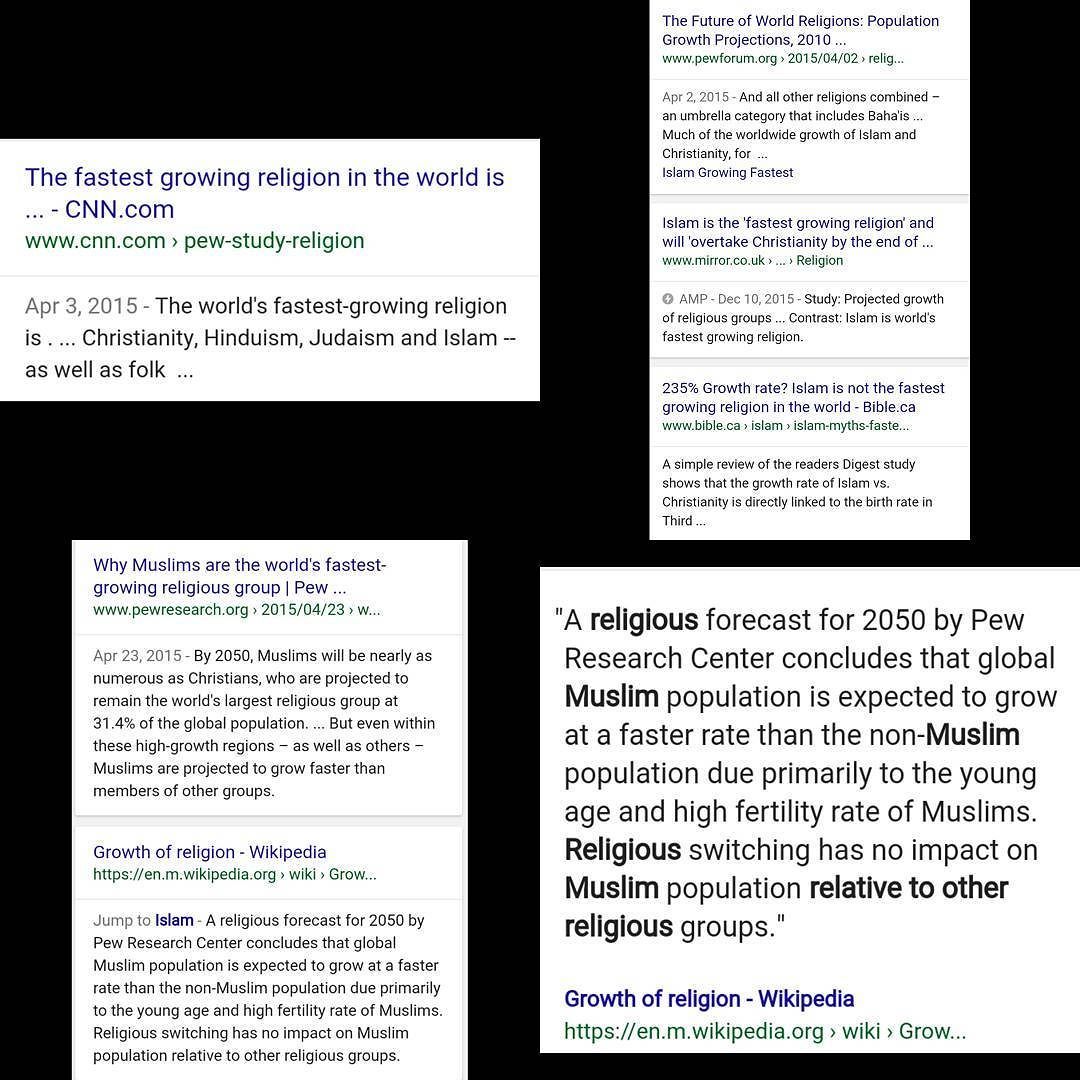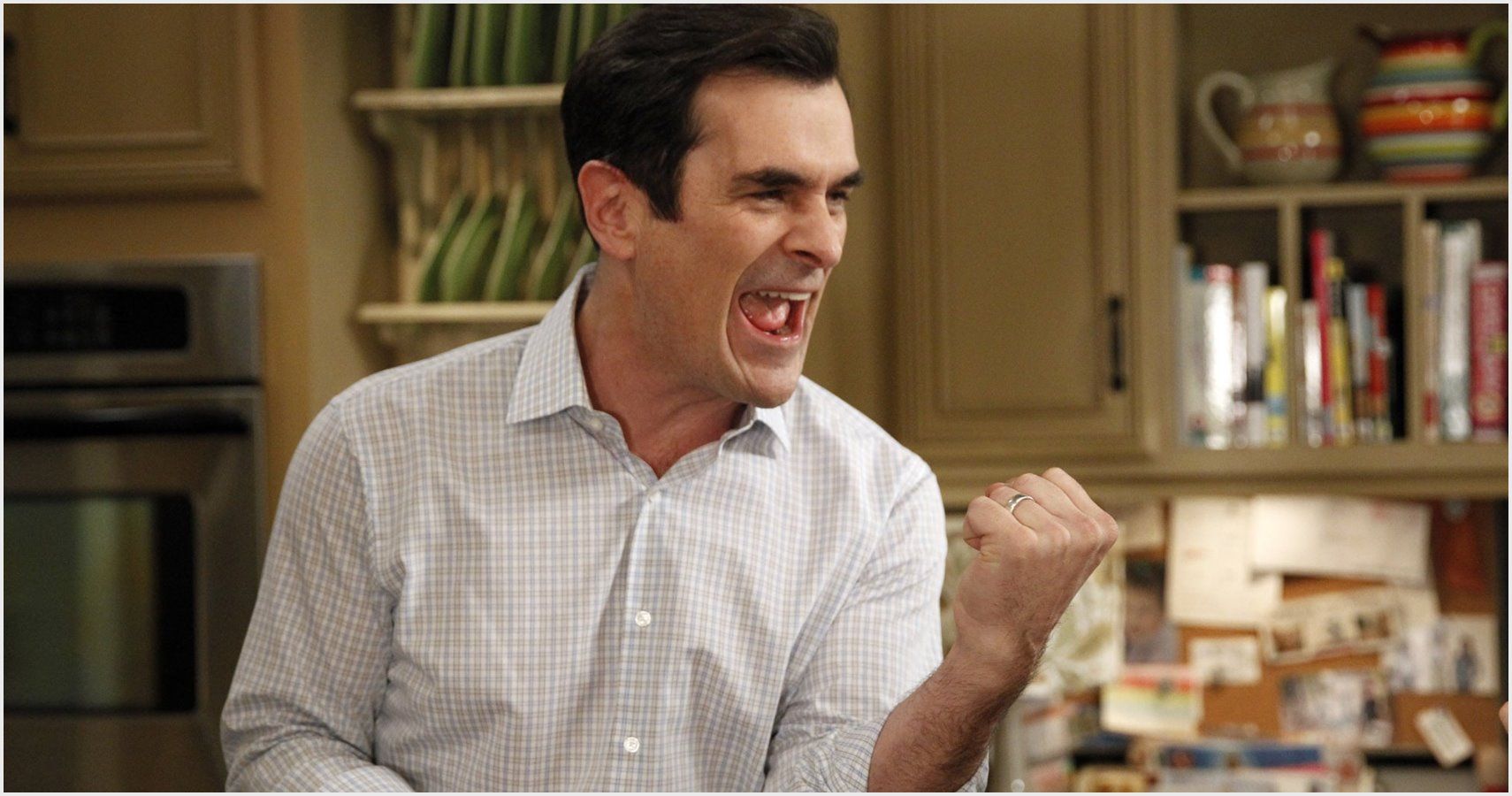How to Share Sling TV with Family and Why Choosing the Right P2P Service Matters
Understanding Sling TV Account Sharing: What You Need to Know
Many families and friends are looking for ways to make the most of their streaming budgets. If you’re considering sharing your Sling TV subscription with others, it’s important to understand both the technical limitations and the policies that govern such sharing. This guide will walk you through how Sling TV account sharing works, the restrictions you need to keep in mind, and actionable alternatives for maximizing your streaming value.

Source: dreamstime.com
Can You Share Sling TV with Family?
Sling TV does allow some degree of account sharing, but there are clear restrictions designed to prevent abuse and ensure every user gets a fair experience. The specific rules depend on which plan you have:
- Sling Orange: This plan only allows a single stream at a time. If you try to watch on multiple devices simultaneously, only one will be able to access content. This means you can share your login with family, but only one person can watch at any given moment. Attempting to use the account in different homes or with multiple devices at the same time will result in one user being blocked [1] .
- Sling Blue: This plan enables up to three simultaneous streams, making it more suitable for families who want to watch different channels or shows at the same time. Each user can enjoy independent viewing experiences, provided the maximum device limit isn’t exceeded [2] .
- Sling Orange + Blue: If you subscribe to both plans, you can watch on up to four devices at once, but only certain channels are available for simultaneous streaming. Some channels, especially those from the Orange plan, may still be limited to one stream at a time [5] .
While Sling TV is intended primarily for use within a single household, many families do share their subscriptions across homes. However, Sling TV’s official stance is that sharing outside the household may put your account at risk of restriction or suspension. Always check the latest
terms of service
before sharing credentials
[1]
.
Practical Steps for Sharing Sling TV
If you decide to share your Sling TV account with family members, follow these best practices to ensure smooth access and avoid unnecessary conflicts:
- Check Your Plan’s Limits: Determine how many simultaneous streams your plan allows. For most families, Sling Blue or Orange + Blue provides the flexibility needed for multiple users [2] .
- Coordinate Viewing Schedules: Especially with the Orange plan, it’s critical to communicate with your family about who will watch and when to prevent blocking issues.
- Set Up User Profiles (if available): While Sling TV does not currently support individual user profiles within an account, organizing who watches what and when can help reduce confusion.
- Consider Location Restrictions: Sling TV is designed for use within the United States, and using it in multiple locations may trigger security checks or access issues [4] .
- Use Secure Sharing Platforms: Trusted third-party services like GoSplit are designed to facilitate secure and fair sharing of subscription services. These platforms help manage login credentials, coordinate usage, and ensure everyone pays their fair share [2] .
If you encounter difficulties or need to manage multiple locations (such as for a business or extended family), you can add multiple locations under a single Sling account or set up separate accounts for each group. This allows distinct rules and user management per location [3] .
Alternatives to Traditional Account Sharing
For those wary of sharing their main account credentials, consider these legitimate alternatives:
- Sling TV Refer-a-Friend Program: Invite friends or family to sign up for their own accounts using your referral. Both parties may receive discounts or promotional credits, making this a cost-effective way to expand access without violating terms [1] .
- Subscription Sharing Platforms: GoSplit and similar services facilitate safe sharing by managing payments and access, allowing users to split costs while following platform rules [2] .
- Separate Accounts for Multi-Location Households: For extended families or roommates living apart, creating separate accounts or adding distinct locations under one management dashboard allows tailored access and compliance with Sling’s guidelines [3] .
Why Choosing a P2P Service Used by Friends and Family Is Crucial
When considering peer-to-peer (P2P) services -such as payment apps, file sharing tools, or group subscription platforms-it’s important to select one that your friends and family already use. Here’s why this matters:
Seamless Integration and Communication
A P2P service is only as useful as the number of people you can connect with on it. If your family is already comfortable with a particular payment app or sharing platform, onboarding everyone is much faster. You avoid the hassle of convincing users to download new apps, register accounts, or learn unfamiliar interfaces. For example, if your relatives use a particular subscription management tool, setting up group payments for a shared Sling TV account becomes much easier.
Enhanced Security and Trust
Familiarity brings trust. Using a P2P platform that your circle already relies on reduces concerns about scams, phishing, or data breaches. You can also benefit from collective knowledge-if someone encounters a technical issue, chances are someone else already knows how to fix it. This shared expertise helps prevent mistakes that could compromise your financial or personal information.
Cost Efficiency and Convenience
Many P2P services, especially those designed for group subscriptions, offer automated billing, reminders, and dispute resolution. This means less time chasing payments and more time enjoying your shared services. If everyone is already on the same platform, there are fewer barriers to splitting costs or pooling resources for new subscriptions or upgrades.
Practical Steps for Choosing the Right P2P Service
- Survey Your Group: Before committing to a subscription or sharing platform, ask your friends and family which services they use most often for group payments, file sharing, or communication.
- Evaluate Security and Privacy: Research the platform’s reputation, data protection measures, and customer support. Opt for established services with transparent policies.
- Test with a Small Transaction: Try splitting a minor expense or sharing a free trial to ensure everyone is comfortable with the process.
- Set Clear Guidelines: Establish rules for who pays, how disputes are resolved, and how access is managed. This is especially important for paid subscriptions like Sling TV.
Alternatives if Friends or Family Use Different Services
If your preferred group doesn’t already use the same P2P platform, you can:
- Provide detailed instructions for signing up and using the recommended service.
- Choose a platform that supports cross-platform payments or integrations.
- Use traditional methods, such as cash or bank transfers, but track all payments for transparency.
Key Takeaways and Next Steps
Sharing a Sling TV account with family can be a smart way to save money and expand your entertainment options, but it’s essential to understand plan limitations and potential policy risks. Always coordinate with your family to avoid stream conflicts and consider legitimate alternatives like referral programs or group management platforms.
When choosing a P2P service for sharing costs or managing group subscriptions, prioritize platforms that your friends and family already use. This approach streamlines onboarding, enhances security, and ensures everyone can participate easily. For additional details, consult Sling TV’s official help resources or reach out to their customer support for personalized advice.

Source: alamy.com
References
- [1] 9meters (2024). Can I Share My Sling TV Account?
- [2] GoSplit Blog (2024). The Ultimate Guide to Sling Account Sharing
- [3] Sling Help Center (2024). Multi-location account vs. separate Sling accounts
- [4] Sling TV Help. Watching Sling TV on Multiple Devices
- [5] Sling TV Help. Sling plans and channels
MORE FROM cheerdeal.com